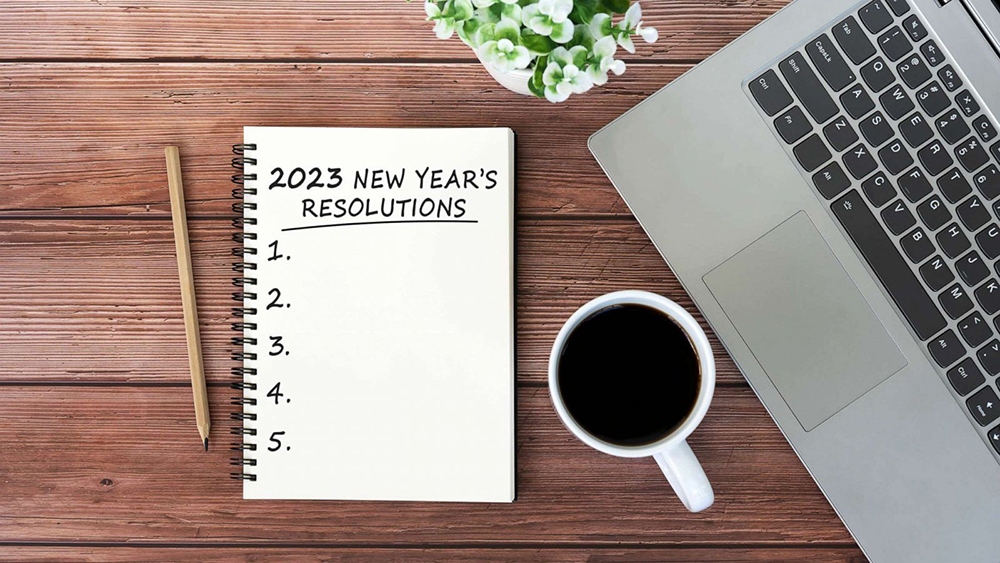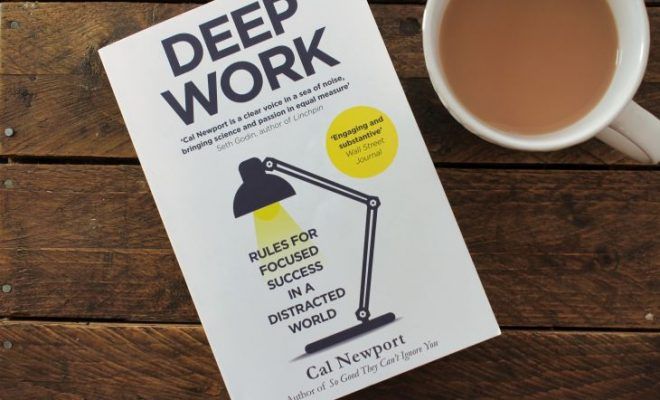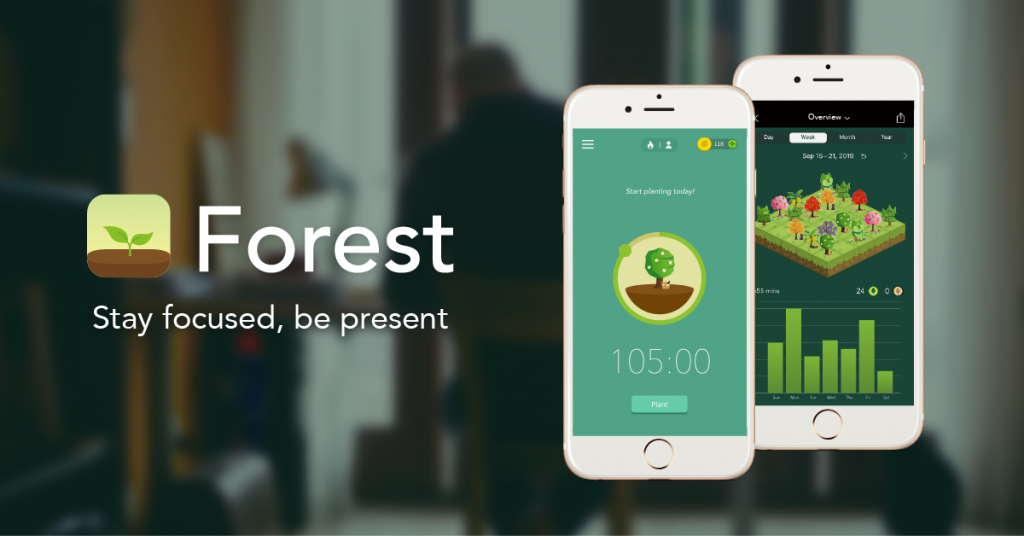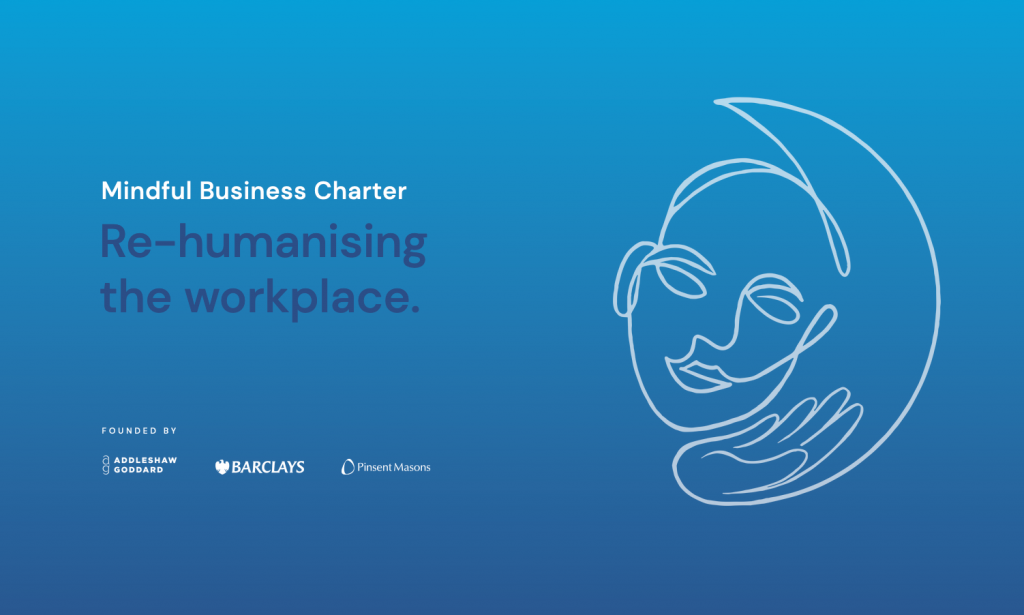Anna was interviewed by www.makeadifference.media about Labour’s focus on a ‘Right to Disconnect law’ in their election campaign. She said
“Lots of the problems in the workplace, especially now many of us are geographically dispersed, are about losing that human connection. Those watercooler moments, where there’s body language, eye contact and other cues, aren’t happening. But the more and more we hand our work over to technology, the less human work will become. And work, at the end of the day, is all about relationships so I think we all need to be very, very careful at this point in time, about how much we give away the essential parts of our humanity. We’re treading a fine line.”
Read the full article here