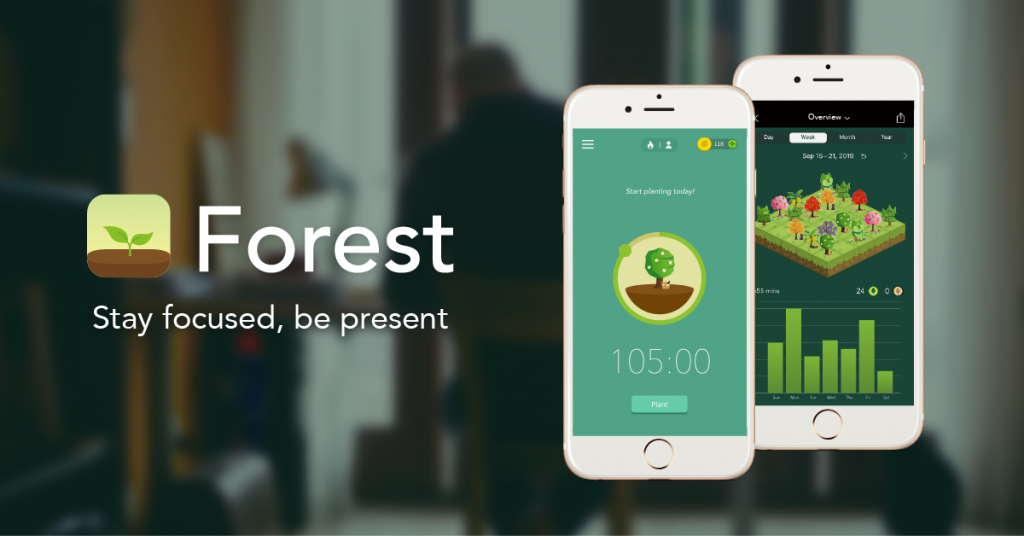
A study of 11,000 RescueTime users found we spend on average 3 hours and 15 minutes a day on phones. If you work in front of a computer and enjoy the evening bingeing the latest Netflix drama it is easy to see how we can spend most of our waking hours in front of a screen.
Technology is incredible but it is so easy to get sucked in which can negatively impact our productivity, leave us with less time to do the things we love and keep us from really connecting with those around us. Of course, you could just put the tech away – but it is not always all that easy. Ingrained habits and behaviours, alongside persuasive design and features designed to keep us clicking, scrolling and consuming, mean that sometimes willpower is not enough.
Here are some simple but effective ways of managing your relationship with your smartphone and other devices. And ironic though it sounds, you might find the best solution is an app. It’s time to hack back your attention and live life the way you choose
1. Pomodoro Technique
In the 1980’s, long before the smartphone, Italian student Francesco Cirillo used his tomato-shaped kitchen timer to set himself 25 minutes of focus free study time before taking a 5 minute break. This kept internal and external distractions at bay and helped him stay refreshed. We use this technique in the office using a simple sand timer but there are dozens of Pomodoro apps on your phone or laptop. We like the Timer 25: The Minimalist Timer Google Chrome extension.
2. Digital Wellbeing features on your smartphone
Android’s Digital Wellbeing and Apple’s Screen Time are the native digital wellbeing services that can be accessed from the settings of modern smartphones. These tools provide stats on screentime, app usage and frequency of use. By making you more aware of the time spent on your device you can see where you might want to regain some control. Both offer additional features such as daily app timers, bedtime mode, grayscale and focus mode, and can be a useful tool for managing kids’ smartphone use as well as your own.
3. Forest
This is one of our favourite apps! Forest works by encouraging you to resist temptation and take periods of abstinence from your phone. You plant a tree in the app that starts as a little sapling. It will keep growing on your screen as long as you ignore your phone for the allotted time. If you cave in the tree withers and dies. The more trees you grow, the more credit you build that you can use to unlock different species of tree. It’s a great app if you like a bit of gamification. Forest also lets you pay with credits earned to plant real trees. Amazing. The reason this app is so clever is it makes you care. ‘This will kill your cute, little tree. Are you sure you want to give up?’ it asks if you go to quit the application. Awwwwww, who needs cat videos anyway?
4. ActionDash and Digitox
ActionDash and Digitox are examples of user friendly apps that help you better understand your habits and what you need to cut back on by showing you stats based on usage and which apps are sucking your time.
ActionDash has some useful features such as setting timers on app usage, set up app locks and also identifies which apps are bombing you with notifications so you can consider switching them off.
Digitox makes a distinction between the productivity apps on your phone such as work tools and junk apps.
5. Freedom and Stayfocusd
This desktop and smartphone productivity duo work together to block websites and apps on your Mac, Windows, Android, iOS and Chrome devices. You can set timers and limits on what you know to be the most time consuming and distracting apps, so that you can focus on what matters and reduce screen time.
6. Offtime
Offtime promises to let you ‘focus and find digital balance in a hyperconnected world’. Very simple but clever and effective, this app enables users to block everything that distracts them from whatever it is they are trying to focus on. For a chosen period Offtime filters and disables calls, notifications and apps on the smartphone but lets you select apps you may want in that time – Spotify or a running tracker for example. Crucially you can customise this to suit you to remain contactable to people who may need to reach you in an emergency.
Like all apps that block access to your phone you can of course override this but you’ll be have to wait for a one minute count down before access is restored in case you should change your mind.
Have fun experimenting with some of these apps and good luck moving towards a more balanced and controlled relationship with your technology! x
Leave a Reply